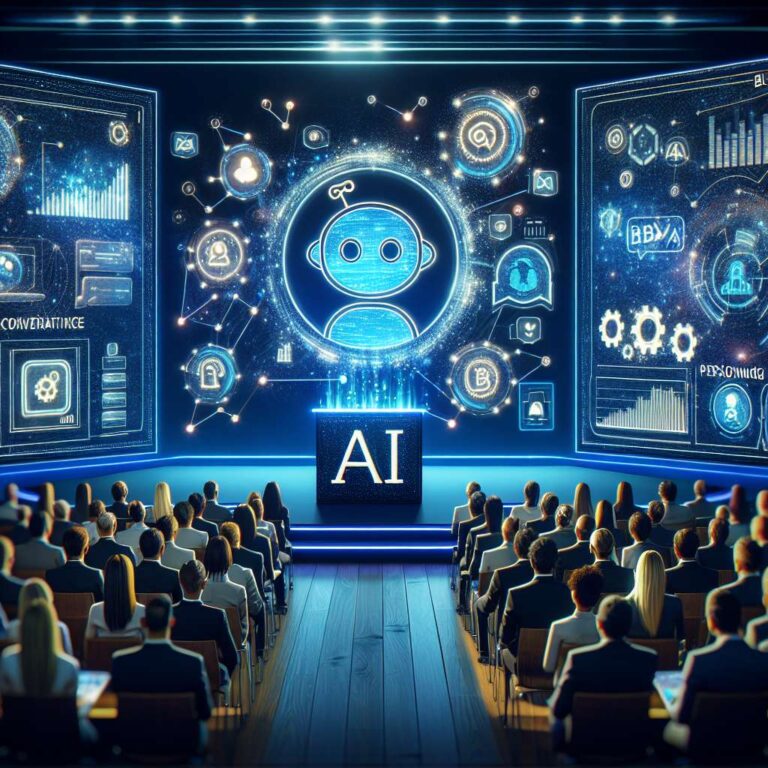Meta Platforms is advancing its strategy to enhance business communications by introducing a new Artificial Intelligence-driven tool named ´Business AI.´ Announced at the company´s Conversations conference in Miami, this tool is designed to help businesses manage rapidly growing volumes of customer messages on WhatsApp, with a vision to increase efficiency and personalization in automated customer interactions.
Business AI´s primary role is to handle and respond to customer inquiries automatically, especially as companies scale up and individual message responses become difficult to manage. The system can recommend products, facilitate purchases on business websites, and continue conversation threads post-purchase via WhatsApp. This initiative aims to provide businesses with a seamless, responsive way to address questions, fulfill orders, and maintain ongoing engagement. Currently, testing is underway with selected businesses in Mexico, and Meta anticipates broader adoption in the near future.
Complementing the Artificial Intelligence tool, Meta has also announced expanded features for WhatsApp Business, including integration with Ads Manager across WhatsApp, Facebook, and Instagram. This enables unified management of ad campaigns, creative resources, and budgets. Furthermore, large businesses will soon have access to new calling and voice features on WhatsApp Business, including the ability to make and receive phone or video calls, plus send and receive voice messages. These enhancements offer customers more immediate, flexible ways to connect with companies for appointments or service inquiries. Meanwhile, Wall Street analysts maintain a strong buy rating on Meta’s stock, reflecting confidence in the company´s ongoing innovation and business growth.