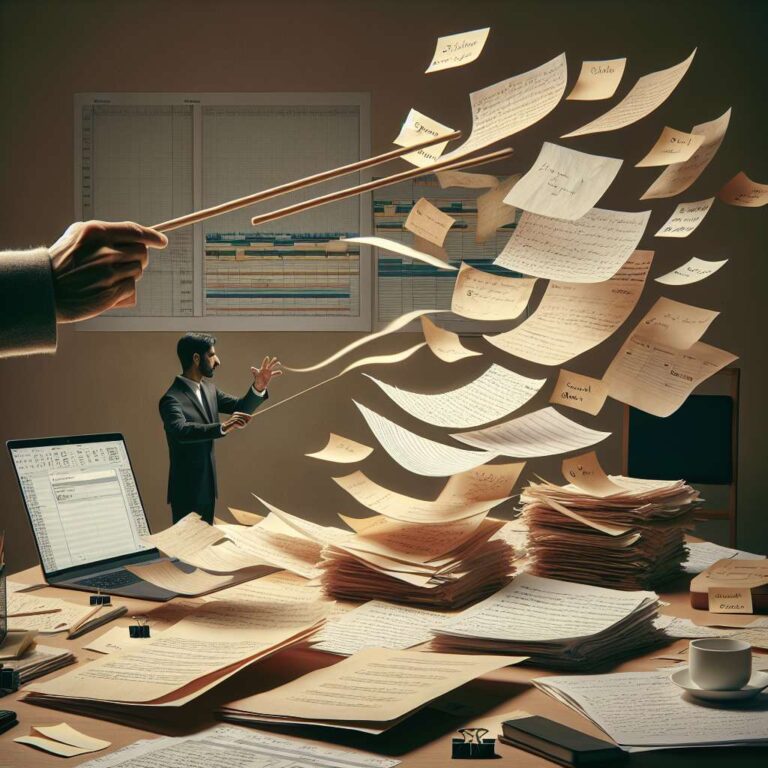Microsoft has expanded its Copilot assistant across Office with new capabilities focused on a chat-first workflow. The features became available to participants in Microsoft’s Frontier program, which is open to commercial Microsoft 365 Copilot customers as well as individuals with Microsoft 365 Personal or Family subscriptions. The update introduces three feature sets: Agent Mode in Copilot for Excel, Agent Mode in Copilot for Word and a new Office Agent that operates inside the Copilot chat interface.
In Excel, Agent Mode can autonomously analyze data, apply formulas and generate fresh visualizations directly from spreadsheets. Microsoft said the experience draws on OpenAI’s latest reasoning models and automatically switches between models, including GPT-5, depending on context. To use Agent Mode in Copilot for Excel, users need to install the Excel Labs add-in. The feature is currently available on the web, with a desktop release planned. Microsoft’s example prompt illustrates the scope of the tool: “Run a full analysis on this sales data set. I want to understand some important insights to help me make decisions about my business. Make it visual.”
For Word, Agent Mode can summarize documents, extract key details and apply edits across an entire file. It can also update data tables and generate to-do lists or next steps based on project documents. Microsoft refers to this as “vibe writing,” positioning the feature as a way to deliver suggestions similar to what GPT-5 offers while keeping the flow of work inside Word. Like its Excel counterpart, Agent Mode in Word is web-only for now, with desktop functionality coming soon.
Separate from the document-embedded agents, the Office Agent in Copilot targets those who prefer working entirely in a chat window. Within the Copilot web app, selecting Office Agent (Frontier) enables users to create Word documents and PowerPoint presentations straight from chat. Microsoft said the deep reasoning capabilities behind the models allow more thorough reports than older large language models. Together, these additions bring a broader set of artificial intelligence-driven workflows to Office, aiming to reduce context switching and speed up routine content creation and analysis.