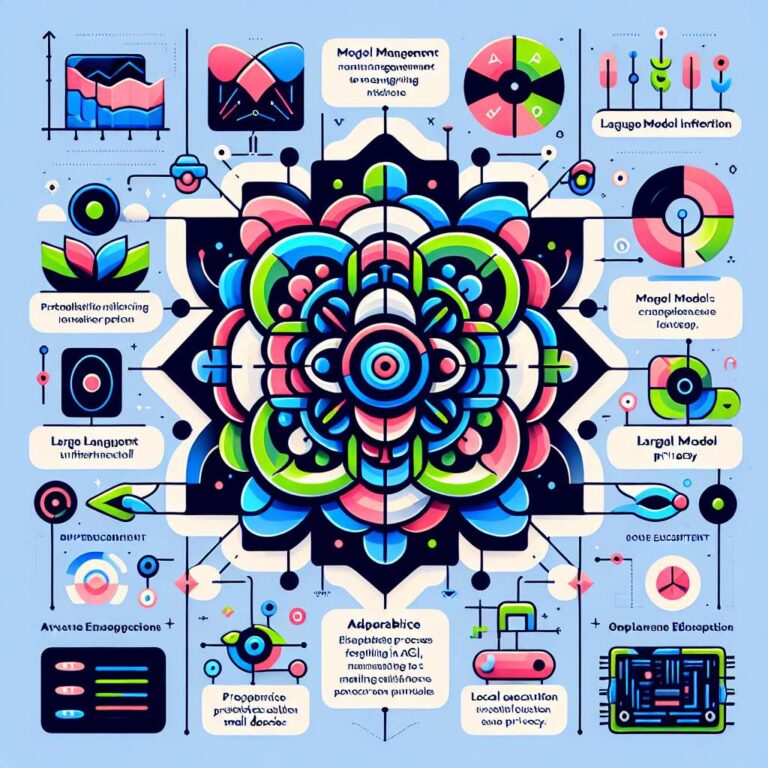The article presents Ollama as an open-source inference framework that makes it easy to run large language models locally. With over 500 contributors and more than 150,000 GitHub stars, the project is positioned as a mature option in the inference tooling landscape. Its core value propositions are privacy by running on local hardware, accessibility through simplified setup, customization via bring-your-own-model support, and quantization to run on a wide range of hardware including older Nvidia GPUs, AMD, Apple Silicon, and CPUs.
Installation differs by platform. On macOS and Windows, users download a GUI installer that places a compiled binary and starts the service. On Linux, an install.sh script handles prerequisites, configures Ollama as a systemd service at /etc/systemd/system/ollama.service with ExecStart invoking “ollama serve,” and detects available GPUs to install the appropriate libraries. The article notes that manual installation is useful when engineers want to disable autostart, run CPU-only by turning off hardware acceleration, or pin Ollama to a specific CUDA version.
Architecturally, the Ollama executable launches an HTTP server and orchestrates three pieces: the model, the server, and the inference engine. The model is a GGUF checkpoint, while heavy computation is performed by llama.cpp with GGML unpacking the GGUF and building the compute graph. When a prompt arrives, Ollama routes it to the llama.cpp server, then streams generated tokens back to the caller. The piece emphasizes that Ollama is an abstraction that simplifies setup and orchestration compared to running llama.cpp directly.
For model management, Ollama uses a Modelfile, a blueprint similar to a Dockerfile, to declare the base model, parameters like temperature and context window, and a system message. Users can pull prebuilt models from the Ollama Model Library with commands such as “ollama pull gemma3:4b,” inspect and edit Modelfiles locally, register new variants, and compare versions by adjusting sampling parameters. The article also demonstrates adding external GGUF checkpoints from Hugging Face using the Hugging Face Hub CLI and an access token, including an example with “Phi-3-mini-4k-instruct-Q4_K.gguf,” which is then registered and tested in Ollama.
For application integration, Ollama exposes OpenAI API schema compatibility, enabling developers to use familiar endpoints such as /v1/completions, /v1/chat/completions, /v1/models, and /v1/embeddings. The guide shows how to build a Python client that targets the local Ollama server using these endpoints. For deployment, Ollama is available as an official Docker image, with simple CPU and GPU runs, GPU access via “–gpus=all,” in-container model starts with “docker exec,” and a Docker Compose example that sets OLLAMA_HOST and reserves Nvidia devices. The conclusion frames Ollama as a developer-friendly way to prototype small checkpoints, fine-tune models, and power local chatbots or agentic applications for Artificial Intelligence systems.