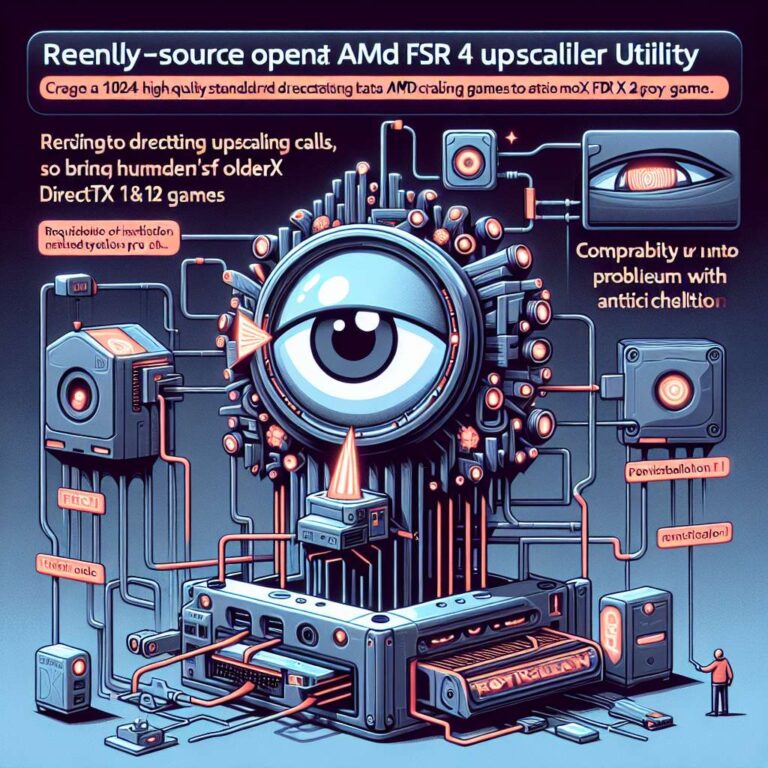AMD´s FSR 4 upscaler, powered by artificial intelligence, was previously confined to just 65 native titles—primarily those launched alongside the RX 9000 series—but that limitation is gone thanks to a recent update to the open-source OptiScaler utility. With the arrival of OptiScaler version 2025.7.19, enthusiasts can now redirect upscaling calls from any DirectX 11 or DirectX 12 game that originally supported FSR 2, DLSS 2, or Intel XeSS to instead use AMD´s latest enhancement libraries. This effectively unlocks FSR 4 for hundreds of legacy and current titles that would otherwise be incompatible.
Users looking to take advantage of this breakthrough need an RDNA 4 GPU and must manually install OptiScaler´s FSR 4 proxy DLL into each desired game´s installation folder. Setup continues via either OptiScaler´s configuration interface or a separate config tool, where ´fsr4´ is selected as the rendering backend. To avoid performance anomalies or conflicts, it´s also necessary to disable any in-game anti-lag or frame-generation features that could interfere with the new upscaler´s low-latency routines.
While this solution dramatically widens FSR 4 adoption, there are important caveats. OptiScaler´s current iteration lacks support for Vulkan titles and runs into issues with games that implement popular anti-cheat systems such as Easy Anti-Cheat or BattlEye, which will block the game from running if they detect the replacement DLL. The patch does not include a universal installer, so every game must be adjusted individually, which may deter some users. Nevertheless, for single-player and LAN-only experiences, OptiScaler´s patch delivers FSR 4 enhancements to a vastly expanded audience, marking a major upgrade for visual quality and performance in the PC gaming space.