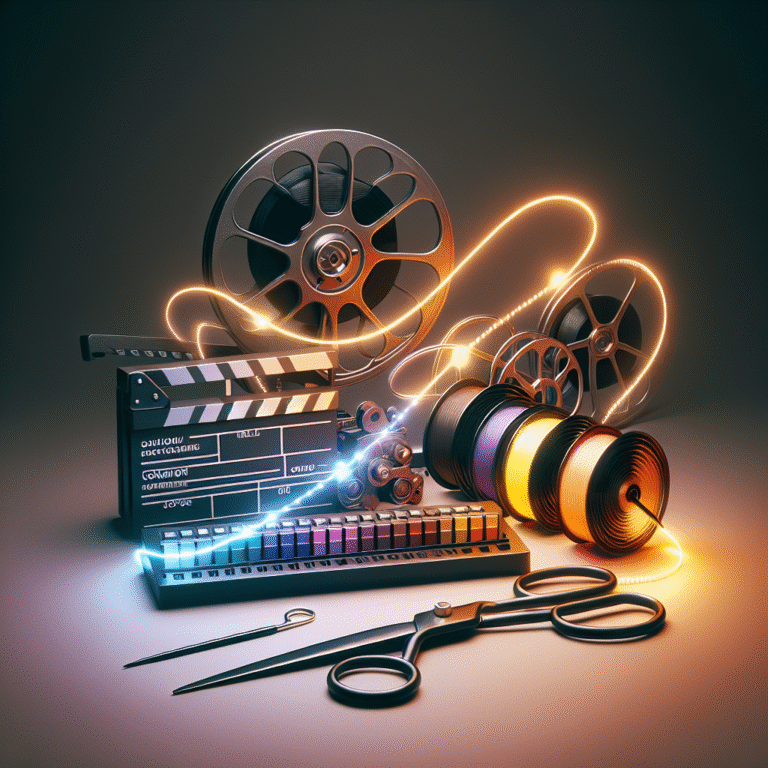The NVIDIA GeForce RTX 50 Series and NVIDIA RTX PRO GPUs, built on the NVIDIA Blackwell architecture, are significantly enhancing video editing processes with their integration into DaVinci Resolve Studio 20. Blackmagic Design´s latest software release leverages these GPUs to introduce a suite of AI-accelerated features, boosting creative efficiency and automating repetitive tasks for video editors. These enhancements include support for new color formats and high-quality encoding, optimizing the performance on RTX GPUs via the NVIDIA TensorRT software development kit.
In addition, the NVIDIA Studio Driver release is set to further optimize creative applications. For those exploring generative Artificial Intelligence workflows, the FLUX.1-dev model suite by Black Forest Labs offers cutting-edge tools for generating photorealistic visuals. Optimized for NVIDIA hardware, these models, including text-to-image and depth mapping features, deliver significantly faster performance and improved memory efficiency.
DaVinci Resolve Studio 20 beta introduces over 100 new features tailored for professional video production, incorporating AI-driven enhancements for tasks such as noise reduction, object tracking, and script-based timeline generation. Other tools, like AI Animated Subtitles and AI Multicam Smartswitch, enhance editing workflows through automated, intelligent selections. The updated software also supports hardware-accelerated 4:2:2 encoding to meet professional standards, utilizing advanced NVIDIA GPUs for improved color grading and video quality.
By embedding AI capabilities more deeply into creative processes, NVIDIA´s latest advancements in DaVinci Resolve 20 expand the toolkit available to video professionals, promising a faster and more flexible production environment.